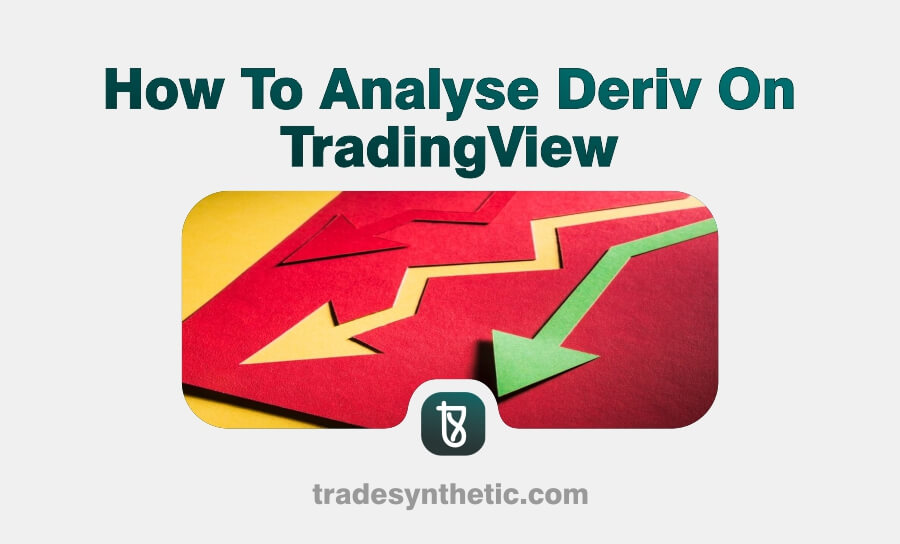Knowing how to analyse Deriv on TradingView is among the best ways to improve your trading skills and make better decisions.
In fact, TradingView has become one of the most popular platforms among traders and investors across different markets due to its extensive set of tools, advanced charting features, and community of like-minded traders.
With Deriv, a broker known for offering various financial instruments such as forex, commodities, synthetic indices, and cryptocurrencies, combining the two can lead to powerful trading strategies.
This guide will walk you through the essential steps and techniques on how to analyse Deriv on TradingView.
1. Setting Up TradingView for Deriv
Before diving into how to analyse Deriv on TradingView, it is important to set up your TradingView account and ensure that it’s connected to your Deriv account. Here’s how you can get started:
a. Create a TradingView Account
- Visit [TradingView’s website](https://www.tradingview.com/) and create an account. If you have one, log in.
b. Connect to Deriv
- Currently, TradingView does not have direct integration with Deriv, as it has with some other brokers. You can use the charting tools from TradingView in combination with Deriv by keeping an eye on the assets available at Deriv manually.
On TradingView, you will be able to chart assets such as forex pairs, commodities, and even synthetic indices if you manually select the asset available on Deriv. Also not to mention that Deriv allows their users to chart these instruments by using their platform itself, using TradingView adds another dimension for analysis.
2. Understanding the Market Instruments on Deriv
Before you can start analyzing, it’s important to understand the different markets offered by Deriv. This knowledge will help you choose the right tools and indicators to use for your analysis.
a. Forex Market
- The Forex pairs are the most traded markets in Deriv. Examples include trading EUR/USD, GBP/USD, and USD/JPY. Every one of them has different volatilities, understanding of which significantly enhances your decision while trading.
b. Synthetic Indices
- Synthetic indices are proprietary to brokers found on Deriv. While they can mimic real market conditions, they do not have any direct link with the real world. These indices work best for traders who wish to trade around instruments that are immune to real-world news events and, therefore, more predictable.
c. Commodities and Cryptocurrencies
- Deriv also offers various commodities, including gold, oil, and cryptocurrencies like Bitcoin and Ethereum. These markets are usually very volatile and need to be analyzed with a different approach compared to Forex pairs or synthetic indices.
3. How to Set Up Your Chart in TradingView
After you have been introduced to the markets, now is the time to properly set up your chart on TradingView for better analysis. Following are some tips for configuring your chart:
a. Choose Your Market Instrument
- Within the TradingView platform, you can choose any of several thousand markets by typing the asset’s name in the search bar. As an example, you might simply type “EURUSD” to analyze the euro against the US dollar. If you’re interested in synthetic indices, look for relevant symbols like “Volatility 75” or “Crash 1000.”
b. Choose Your Timeframe
- Next, you will need to choose a timeframe for your chart. The choice of timeframe defines the scope of your analysis. Shorter time frames are better for day trading and scalping, while longer timeframes do better for swing traders and long-term investors. You can choose from one minute to one-month timeframes in TradingView.
c. Set Your Chart Style
- TradingView offers various chart types, including candlestick, line, and bar charts. Candlestick charts are most commonly used for technical analysis due to their ability to convey more information. Select the chart type that suits your trading strategy.
d. Customizing Your Chart
- Customize your chart by adjusting the grid, colors, and other visual elements. This allows for a cleaner, more focused view that helps you spot patterns quickly.
4. Technical Analysis: Key Tools for Deriv Analysis
Now that your chart is set up, it’s time to use technical analysis tools to understand price movements. Let’s explore the essential tools you’ll need.
a. Trend Lines and Channels
- Trend lines are one of the most simple yet powerful tools for defining market direction. They will help you spot whether the market is in an uptrend, downtrend, or sideways. To draw a trend line on TradingView, click on the trend line icon in the left sidebar and click to connect the lows or highs of the price. Trend channels extend this concept because they are formed by drawing parallel lines around the price trend. The channels then act like dynamic levels of support and resistance.
b. Support and Resistance Levels
- Support and resistance levels are important in defining the zones in the price where the market might reverse or consolidate. The support is a price level at which the asset tends to find buying pressure, while resistance is a place where selling pressure usually takes place. To draw the lines of support and resistance, in TradingView, simply click the horizontal line tool and then place it at the relevant price level where the price has previously reversed or stalled.
c. Moving Averages (MA)
- MAs remain among the most frequently used indicators on the pretext of smoothing noises in the price series in order to underline the trends. You will be able to use different sorts of MAs, namely SMA and EMA, according to your strategy in TradingView. For short-term traders, the 20-period EMA can be very useful, while long-term traders often use the 200-period MA. You can experiment with different periods and MA types to see which one best suits your style.
d. Relative Strength Index (RSI)
- The RSI is a momentum oscillator that measures the speed and change of price movements. It is normally used to show overbought and oversold conditions. If the RSI is above 70, the asset may be overbought, while below 30 indicates an oversold condition. The RSI is good for finding potential reversals, especially in synthetic indices where the trend of the price can be very volatile.
e. Bollinger Bands
- Bollinger Bands are a volatility indicator that adjusts based on market conditions. The bands widen during high volatility and narrow when the market is calmer. This tool is ideal for traders looking to trade breakouts or consolidations. In TradingView, you can add Bollinger Bands directly from the indicators menu. They are useful for gauging potential price moves and predicting periods of low or high volatility.
f. Fibonacci Retracement
- Fibonacci retracement levels are always used to spot the probable areas of support and resistance. Drawing of Fibonacci lines from swing high towards the swing low, and vice versa gives the area from where the price can reverse back or consolidate. These levels of retracement, once at 38.2%, 50%, and 61.8%, further help traders decide on entering and exiting.
5. Monitoring Deriv Markets Using TradingView’s Alerts
You can set up alerts for prices on TradingView to be always on top of the market. An alert will trigger an event when the price has reached a certain threshold. This will enable you to act in real time, without having to always watch the charts. Here is how you set them up:
- Right-click the chart where you want to place the alert.
- In the context menu select “Add Alert”.
- Select the price condition you want: crossing a certain level, higher or lower than a certain value, etc.
- Choose the notification method: email, SMS, pop-up, etc.
This feature is very helpful for those traders who are mobile or working with several assets.
6. Combining Technical and Fundamental Analysis
While it’s essential to have technical analysis in place, its combination with fundamental analysis may bring more balance into your trading. Fundamental analysis considers news, economic events, and geopolitical issues that could affect Deriv markets. You can get all the news feeds on TradingView that will help you in this regard.
For instance, if you trade forex on Deriv, you should be sure to follow key economic reports that come out for the issuing countries of the currency pairs you’re trading, such as GDP, interest rates, and employment data. You can use TradingView’s economic calendar and news widgets to integrate this into your trading strategy.
7. Paper Trading on TradingView
The best feature in TradingView is paper trading. It allows you to practice your strategies without risking real money. Paper trading is ideal for testing new strategies, understanding market dynamics, and familiarizing yourself with the tools.
To activate paper trading on TradingView, all you need to do is click the “Paper Trading” tab at the bottom of the platform and create a simulated account. You can place trades as you would on a live account but don’t have to bear any financial loss.
8. Creating a Trading Strategy on TradingView
With all the tools and techniques thus set, it is now a question of developing a trading strategy. Accordingly, select a strategy that corresponds to your risk tolerance, your understanding of the market, and most importantly, your style of trading. Here are some strategy options you could consider:
a. Trend Following Strategy
- In this strategy, you follow the prevailing market trend. You can combine tools like moving averages and trend lines to identify when to enter and exit trades. This strategy works best in trending markets and can be applied to forex or synthetic indices on Deriv.
b. Breakout Strategy
- The breakout strategy focuses on entering the trade when the price breaks out of a defined range or consolidation area. To identify such breakout points, use indicators such as Bollinger Bands and Fibonacci retracement levels.
c. Mean Reversion Strategy
- This is a mean-reversion strategy that works on the concept of price always returning to mean or average. Use RSI, MA, and Fibonacci retracement to determine when the price will reverse.
Conclusion
Knowing how to analyse Deriv on TradingView creates a very potent platform to fine-tune your skills as a trader. You can create a strategy with various charting tools, indicators, and customization. Technical analysis, price alerts, and fundamental insights will combine to help you stay ahead of the market and make better decisions. Successful trading in Deriv, as well as in any other market, is impossible without regular practice, risk management, and discipline. TradingView allows you to make this true with its multi-purpose tools and thus is a must-have in your armory of trading tools.
Frequently Asked Questions (FAQs)
1. Can I directly trade Deriv markets on TradingView?
- No, TradingView does not have direct integration with Deriv. You can use TradingView for charting and analysis, then place trades manually on the Deriv platform.
2. How can I find Deriv’s synthetic indices on TradingView?
- You can search for synthetic indices like “Volatility 75” or “Crash 1000” on TradingView’s search bar. Once you find the relevant asset, you can analyze its price movement using the platform’s technical tools.
3. Is TradingView free to use for analyzing Deriv markets?
- Yes, TradingView does have a free version, but with a lot of great features, such as charting tools, technical indicators, and basic timeframes. However, if you need more advanced tools or want to access more than three charts at a time, you may need to upgrade to a paid version.
4. How do I set up indicators on TradingView to analyze the Deriv market?
- To add indicators, click on the “Indicators” button at the top of the TradingView screen. Search for the desired indicator (e.g., RSI, Moving Average, Bollinger Bands) and click to add it to your chart. Customize the settings of each indicator based on your trading strategy.
5. What is the best strategy for analyzing synthetic indices on TradingView?
- In synthetic indices, traders have used many trend-following strategies using Moving Averages and support/resistance levels. Besides these, volatility-based indicators like Bollinger Bands and RSI are handy to ascertain overbought/oversold conditions, especially in the turbulent times of Synthetic Index Markets.
6. Is it possible to combine fundamental analysis with my technical analysis on TradingView?
- Yes, you can combine both kinds of analysis. You also have news feeds and the economic calendar available on TradingView to stay up to date with events worldwide, affecting the market. These are things you can also take into consideration while performing technical analysis on your chart for a comprehensive view of the market.