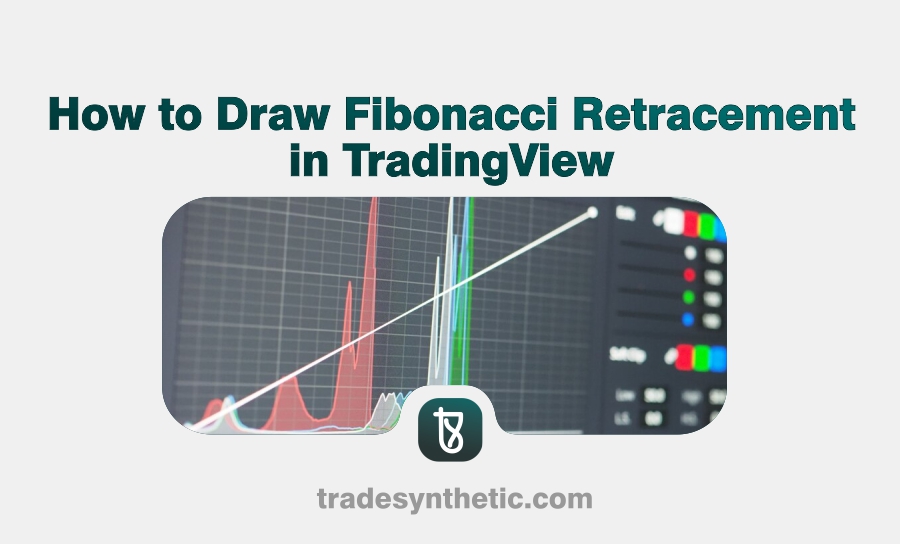As a trader, you need to know how to draw Fibonacci retracement in TradingView if you want a reliable way to identify potential reversal points in the market. Fibonacci retracement is one of the most popular tools used in technical analysis to determine support and resistance levels. Whether you are trading forex, stocks, or crypto, applying Fibonacci levels can help you improve your trading accuracy and make informed decisions.
In this guide, you will learn how to draw Fibonacci retracement in TradingView, the significance of Fibonacci levels, and how to use them effectively in your trading strategy. We will also. At the end of the day, you will have a solid understanding of how to incorporate Fibonacci retracement into your trading routine.
What is Fibonacci Retracement?
Fibonacci retracement is a tool used in technical analysis that helps traders identify potential levels of support and resistance. The concept is based on the Fibonacci sequence, a mathematical series where each number is the sum of the two preceding numbers (e.g., 0, 1, 1, 2, 3, 5, 8, 13, etc.). When applied to trading, Fibonacci levels help identify key price zones where the market is likely to reverse or consolidate.
Common Fibonacci Retracement Levels
The most commonly used Fibonacci retracement levels are:
- 23.6% – Minor retracement level
- 38.2% – Shallow retracement level
- 50.0% – Not a Fibonacci number but widely used
- 61.8% – The golden ratio (strong reversal zone)
- 78.6% – Deep retracement level
Traders use these levels to anticipate price pullbacks and potential trend continuations.
How to Draw Fibonacci Retracement in TradingView
1. Open TradingView and Select an Asset
- Log in to TradingView.
- Choose the market you want to analyze (Forex, Crypto, Stocks, Indices, etc.).
- Open the chart of the asset you are trading.
2. Locate the Fibonacci Retracement Tool
- On the left sidebar, click on the “Gann and Fibonacci Tools” section.
- Select “Fibonacci Retracement” from the list.
3. Identify the Swing High and Swing Low
- In an uptrend, draw Fibonacci retracement from the swing low to the swing high.
- In a downtrend, draw Fibonacci retracement from the swing high to the swing low.
4. Adjust the Fibonacci Levels
- Click on the Fibonacci retracement line.
- Right-click and select “Settings” to customize your Fibonacci levels.
- Ensure key levels (23.6%, 38.2%, 50%, 61.8%, 78.6%) are selected.
- You can add or remove levels based on your strategy.
5. Analyze and Trade Based on Fibonacci Levels
- Use Fibonacci levels to identify potential reversal zones.
- Confirm signals with other indicators like Moving Averages, RSI, or MACD.
- Wait for price action confirmation before entering trades.
How to Combine Fibonacci Retracement with Other Trading Indicators
Fibonacci retracement is a great tool for identifying support and resistance but using it alone can lead to false signals. Combining it with other indicators improves accuracy and confirms trade setups.
1. Moving Averages
Moving averages help identify trends. When a Fibonacci retracement level aligns with a 50-period or 200-period moving average, it strengthens the support or resistance zone.
2. RSI (Relative Strength Index)
RSI helps spot overbought or oversold conditions. If the price reaches a Fibonacci level and RSI shows an overbought (>70) or oversold (<30) signal, it increases the chances of a reversal.
3. MACD (Moving Average Convergence Divergence)
MACD confirms momentum shifts. If the MACD crossover aligns with a key Fibonacci level, it can signal a strong entry or exit point.
4. Support and Resistance Levels
Fibonacci retracement works well with historical support and resistance zones. If a retracement level coincides with a past price rejection area, it adds extra confirmation.
5. Candlestick Patterns
Reversal candlestick patterns, like hammer, engulfing, or doji, near a Fibonacci level, can indicate a strong reversal signal.
Best Ways to Use Fibonacci Retracement in Trading
1. Using Fibonacci Retracement with Support and Resistance
- Identify previous support and resistance zones.
- Combine them with Fibonacci levels to strengthen trade entries.
2. Fibonacci Retracement in Trend Trading
- Look for pullbacks to key Fibonacci levels.
- Enter trades when price bounces from 38.2%, 50%, or 61.8%.
3. Fibonacci Confluence Strategy
- Combine Fibonacci retracement with trendlines or moving averages.
- Strong confluence levels indicate high-probability trade setups.
4. Fibonacci with Candlestick Patterns
- Look for reversal candlestick patterns at Fibonacci levels.
- Examples: Doji, Engulfing, and Pin Bar formations.
5. Fibonacci Retracement for Scalping and Swing Trading
- Scalpers use Fibonacci on smaller timeframes (1M, 5M, 15M).
- Swing traders use Fibonacci on higher timeframes (4H, Daily, Weekly).
Common Mistakes Traders Make When Using Fibonacci Retracement
1. Drawing Fibonacci Retracement Incorrectly
- Always start from the right swing high or swing low.
- Avoid drawing Fibonacci levels on random price points.
2. Relying Solely on Fibonacci Retracement
- Use Fibonacci with other technical indicators.
- Confirm trades with volume, RSI, or MACD.
3. Ignoring Market Structure and Trends
- Always consider the broader market trend.
- Avoid using Fibonacci retracement in a choppy market.
Conclusion
In conclusion, understanding how to draw Fibonacci retracement in TradingView can significantly improve your trading strategy. It is a powerful tool that helps you identify key support and resistance levels, enhancing your market analysis. However, it should not be used in isolation. Combining Fibonacci with price action, trend analysis, and other indicators will give you the best results.
By following the steps outlined in this guide, you can effectively use Fibonacci retracement to improve your trading decisions. Keep practicing and refining your strategy to master this essential trading tool.
Frequently Asked Questions (FAQs)
What is the best time frame for Fibonacci retracement?
- Fibonacci retracement works on all timeframes, but it is most effective on 1-hour, 4-hour, and daily charts.
Can Fibonacci retracement be used for crypto trading?
- Yes, Fibonacci retracement is widely used in crypto trading to identify potential support and resistance levels.
What is the most important Fibonacci retracement level?
- The 61.8% level (golden ratio) is the most significant as it often acts as a strong support or resistance zone.
How do I remove Fibonacci retracement in TradingView?
- Right-click on the Fibonacci retracement line and select “Remove Drawing” or press Delete on your keyboard.
Should I use Fibonacci retracement alone?
- No, always combine Fibonacci retracement with other technical indicators and price action for better accuracy.